We know that OBIEE supports two online repository (ie. two repositories can be online). But in this case one RPD will lose Oracle Product's support.
For this, the solution is, Merging two repositories into one and making it online.
Follow the below steps :
Assume that there are two RPDs called RPD1 and RPD2 and the requirement is RPD1 should be merged with RPD2. To do this follow the below steps.
Step 1 : Create one dummy Repository with a name called Dummy.rpd and close it.
Step 2 : Open RPD2 in offline mode.
Make sure that, RPD2 is not being loaded into OBI server. Because we can not do any changes in offline to the RPD which is bieng loaded on OBI sever.
Step 3 : Go to File -> Merge and select the RPD Dummy.rpd.
Step 4 : In Repository Properties,
Select the Modified Repository by clicking on the select button. In our case select RPD1 is the modified RPD. Next, select the RPD name where you want to same the merged repositories. Then select the correct decision from Decision drop down. See the below image to do these things.
Step 5 : Click on the Merge button.


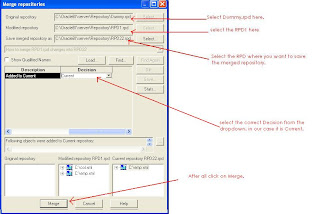
No comments:
Post a Comment
Thanks for your comment.